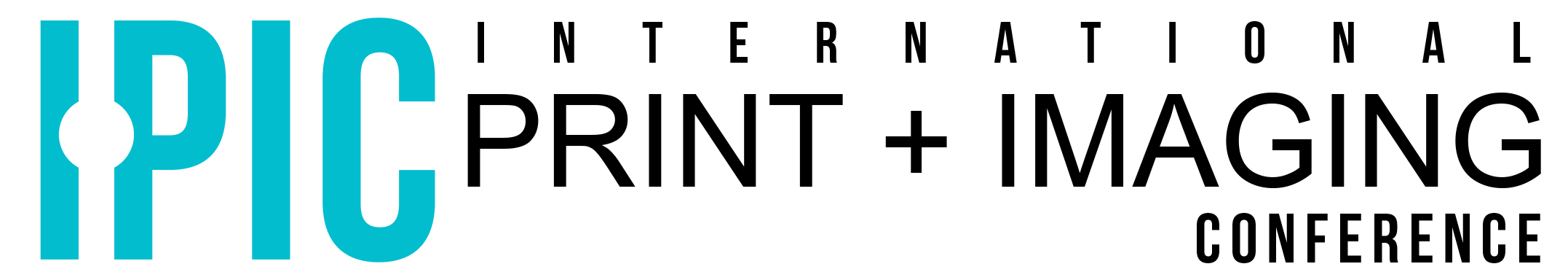NETWORKING
If you’ve been to IPIC before, you know the true power is in the one-on-one and small group networking conversations. That’s where those “a-ha” moments happen – about things you didn’t even know that you didn’t know!
With this in mind, IPIC 2024 has been designed to facilitate this tried-and-true organic networking – amongst a vast array of very diverse businesses.
It’s time to choose your own adventure – the one that changes your business for good, impacts your life for the better, and expands your circle of friends with the best. In the evenings, you’ll be able to choose dining buddies that hold the knowledge that you crave. You’ll be able to choose the kind of fun that fits your personality.
Shy? No problem! Between the Whova app, icebreaker sessions and the very best team of IPIC veterans to facilitate introductions, we’ll have you immersed in all things IPI in no time!
SCHEDULE A ONE-ON-ONE MEETING
Sometimes it’s helpful to speak directly with an IPI HQ team member, Vendor Partner representative or a fellow member in a quiet and focused setting. To schedule one-on-one appointments with any IPIC attendee, use the Whova app.
From the Attendees button on the bottom menu, click on the profile for the person with whom you would like to meet. Click the “Let’s Meet” button on the top menu (farthest right icon). Be sure to include a specific location. You can also access vendor representative profiles (“Booth Staff”) from each vendor booth in the Exhibitors section of the app.
ATTEND A MEET-UP
IPIC is all about networking – with friends, colleagues, fellow members and Vendor Partners. Through the Whova app, you can attend meet-ups!
From the Community button on the bottom menu, click on the third item “Meet-ups & Virtual Meets”. Select meet-ups. You can RSVP, invite other attendees and share them. Instructions for attending will be included.